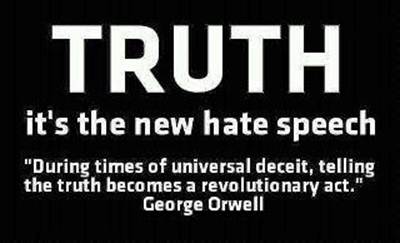What do I have to do?
Subscribe to Dr. Smith's Podcast at:
http://www.gcast.com/u/gmicksmith/
How do I do that?
Scroll down to Option 3 and enter your email address. You will be sent an alert when my Podcast is updated. Then you can
listen to relevant information based on your interests.
Podcasting 101
How do I listen and subscribe to podcasts?
There are many options. I am recommending that you first subscribe to my Podcast through email.
* Subscribe via email alerts
This is the simplest way to subscribe to a podcast. GCcast enables listeners to subscribe for email alerts and whenever
a podcast channel is updated, you'll automatically receive email with links to download the new audio file(s).
There are some other ways to subscribe though:
* Click & play on the web
If your web browser is enabled with Flash, you can listen to podcasts embedded in web pages (such as the one on the
Gcast home page). This is enabled by Gcast's embeddable player technology, which allows anybody to embed a podcast in any web
page.
* Download MP3 files
Many podcast channels are also available as individual MP3 files which you can download to your computer and listen on
your media player of choice.
* Subscribe via iTunes for automatic downloads
If you have iTunes (version 4.9 or later), you can use it to subscribe to any podcast channel, and all past, present,
and future audio files in that channel will be automatically downloaded to your computer (and to your iPod, when you connect
it). To do this, simply select the "Subscribe to Podcast" option from the "Advanced" menu in iTunes.
* Subscribe for automatic downloads if you don't have iTunes
If you don't have iTunes, there are plenty of other software products that will work with your media player of choice.
Each of these products allows you to subscribe to podcast channels, and audio files will be automatically downloaded and
added to your media library. The most popular software seems to be iPodder. Here's a list of other podcasting software.
* Subscribe via MyYahoo or MyMSN
If you have a MyYahoo or MyMSN account, you can easily add any podcast channel to that account. The podcast channel
will simply appear as a new module, and each new "post" will appear as a new "headline" on your personalized page.
Monday, November 06, 2006
AP Government, Subscribe to Dr. Smith's Podcast
What do I have to do?
Subscribe to Dr. Smith's Podcast at:
http://www.gcast.com/u/gmicksmith/
How do I do that?
Scroll down to Option 3 and enter your email address. You will be sent an alert when my Podcast is updated. Then you can
listen to relevant information based on your interests.
Podcasting 101
How do I listen and subscribe to podcasts?
There are many options. I am recommending that you first subscribe to my Podcast through email.
* Subscribe via email alerts
This is the simplest way to subscribe to a podcast. GCcast enables listeners to subscribe for email alerts and whenever
a podcast channel is updated, you'll automatically receive email with links to download the new audio file(s).
There are some other ways to subscribe though:
* Click & play on the web
If your web browser is enabled with Flash, you can listen to podcasts embedded in web pages (such as the one on the
Gcast home page). This is enabled by Gcast's embeddable player technology, which allows anybody to embed a podcast in any web
page.
* Download MP3 files
Many podcast channels are also available as individual MP3 files which you can download to your computer and listen on
your media player of choice.
* Subscribe via iTunes for automatic downloads
If you have iTunes (version 4.9 or later), you can use it to subscribe to any podcast channel, and all past, present,
and future audio files in that channel will be automatically downloaded to your computer (and to your iPod, when you connect
it). To do this, simply select the "Subscribe to Podcast" option from the "Advanced" menu in iTunes.
* Subscribe for automatic downloads if you don't have iTunes
If you don't have iTunes, there are plenty of other software products that will work with your media player of choice.
Each of these products allows you to subscribe to podcast channels, and audio files will be automatically downloaded and
added to your media library. The most popular software seems to be iPodder. Here's a list of other podcasting software.
* Subscribe via MyYahoo or MyMSN
If you have a MyYahoo or MyMSN account, you can easily add any podcast channel to that account. The podcast channel
will simply appear as a new module, and each new "post" will appear as a new "headline" on your personalized page.
Subscribe to Dr. Smith's Podcast at:
http://www.gcast.com/u/gmicksmith/
How do I do that?
Scroll down to Option 3 and enter your email address. You will be sent an alert when my Podcast is updated. Then you can
listen to relevant information based on your interests.
Podcasting 101
How do I listen and subscribe to podcasts?
There are many options. I am recommending that you first subscribe to my Podcast through email.
* Subscribe via email alerts
This is the simplest way to subscribe to a podcast. GCcast enables listeners to subscribe for email alerts and whenever
a podcast channel is updated, you'll automatically receive email with links to download the new audio file(s).
There are some other ways to subscribe though:
* Click & play on the web
If your web browser is enabled with Flash, you can listen to podcasts embedded in web pages (such as the one on the
Gcast home page). This is enabled by Gcast's embeddable player technology, which allows anybody to embed a podcast in any web
page.
* Download MP3 files
Many podcast channels are also available as individual MP3 files which you can download to your computer and listen on
your media player of choice.
* Subscribe via iTunes for automatic downloads
If you have iTunes (version 4.9 or later), you can use it to subscribe to any podcast channel, and all past, present,
and future audio files in that channel will be automatically downloaded to your computer (and to your iPod, when you connect
it). To do this, simply select the "Subscribe to Podcast" option from the "Advanced" menu in iTunes.
* Subscribe for automatic downloads if you don't have iTunes
If you don't have iTunes, there are plenty of other software products that will work with your media player of choice.
Each of these products allows you to subscribe to podcast channels, and audio files will be automatically downloaded and
added to your media library. The most popular software seems to be iPodder. Here's a list of other podcasting software.
* Subscribe via MyYahoo or MyMSN
If you have a MyYahoo or MyMSN account, you can easily add any podcast channel to that account. The podcast channel
will simply appear as a new module, and each new "post" will appear as a new "headline" on your personalized page.
Public Opinion Survey, 7 Nov. '07
Public Opinion Survey, 7 November 2006
You want to elicit answers that can not be answered by just "yes," or "no."
Assignment: You are to interview voters on election day. Identify yourself as a student in the CD AP Government class and that you are conducting
a research assignment.
Briefly, you will ask if they have time for a few questions including, but not limited to:
How often do you vote?
What is the biggest issue or issues in this campaign?
Do you vote according to party? The individual candidate? Whether you think the candidate will win or not? Based on issues that you feel strong about?
What party, if any, do you identify with?
Do you consider yourself politically a green? liberal? conservative, libertarian?
Thank them for their time and for helping you with your research.
Then, post your impressions of your interviewees, how many you interviewed, their demographics, their party and/or political affiliation, frequency of voting, etc., on
your "youthnoise" blog.
You want to elicit answers that can not be answered by just "yes," or "no."
Assignment: You are to interview voters on election day. Identify yourself as a student in the CD AP Government class and that you are conducting
a research assignment.
Briefly, you will ask if they have time for a few questions including, but not limited to:
How often do you vote?
What is the biggest issue or issues in this campaign?
Do you vote according to party? The individual candidate? Whether you think the candidate will win or not? Based on issues that you feel strong about?
What party, if any, do you identify with?
Do you consider yourself politically a green? liberal? conservative, libertarian?
Thank them for their time and for helping you with your research.
Then, post your impressions of your interviewees, how many you interviewed, their demographics, their party and/or political affiliation, frequency of voting, etc., on
your "youthnoise" blog.
WH, Ch. 23 Nationalism Triumphs in Europe Sec. 1 Building a German Nation
World History Chapter 23 Nationalism Triumphs in Europe (1800-1914)
Section 1 Building a German Nation
Read Chapter Outline
Read and answer Captions, Maps, etc.
(In the old textbook, these were on: Caption, p. 583Caption, p. 585Map, p. 586Caption, p. 587)
1. Lesson Plan FocusDuring the early 1800s, the rise of German nationalism fueled desires for a strong united German state. As chancellor Prussia, Otto von
Bismarck led the drive for German unity. Following his ideas of realpolitik and “blood and iron,” Bismarck used a minor dispute to create war
between France and the German states. As a result of the Franco-Prussian War, France was defeated and a powerful German state, the Second
Reich, was born.
2. In-class InstructActivityThe Big PictureWriting a SpeechSelect three influential leaders (listed below) of three different nationalities. For each leader, students will write a six-minute speech that
summarizes the person’s goals and policies. Each speech should also attempt to justify and win support for the leader’s views. Students will
then deliver the speeches.
Leaders:BismarckMazziniFrancis Joseph
3. Close
Outline and QuestionEach group should outline the information on their assigned leader, then they can ask two questions of the other groups. The other group
members must be able to answer the questions.
HWSection 1 Review#1-4Extra Credit#5-6
Section 1 Building a German Nation
Read Chapter Outline
Read and answer Captions, Maps, etc.
(In the old textbook, these were on: Caption, p. 583Caption, p. 585Map, p. 586Caption, p. 587)
1. Lesson Plan FocusDuring the early 1800s, the rise of German nationalism fueled desires for a strong united German state. As chancellor Prussia, Otto von
Bismarck led the drive for German unity. Following his ideas of realpolitik and “blood and iron,” Bismarck used a minor dispute to create war
between France and the German states. As a result of the Franco-Prussian War, France was defeated and a powerful German state, the Second
Reich, was born.
2. In-class InstructActivityThe Big PictureWriting a SpeechSelect three influential leaders (listed below) of three different nationalities. For each leader, students will write a six-minute speech that
summarizes the person’s goals and policies. Each speech should also attempt to justify and win support for the leader’s views. Students will
then deliver the speeches.
Leaders:BismarckMazziniFrancis Joseph
3. Close
Outline and QuestionEach group should outline the information on their assigned leader, then they can ask two questions of the other groups. The other group
members must be able to answer the questions.
HWSection 1 Review#1-4Extra Credit#5-6
Subscribe to:
Posts (Atom)